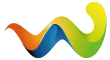HAVE JUST GOT THE PC VERSION AND CANT FIND HOW TO SAVE A GAME.IF I PRESS THE ESC BUTTON A SAVE GAME ISNT AN OPTION. HAVE TRIED ALL THE OTHER BUTTONS ALSO. HELP
-
-
First of all Which Game????
Second: Don't write in capital letters, that's yelling!
-
Quote
Original von BESSIE
HAVE JUST GOT THE PC VERSION AND CANT FIND HOW TO SAVE A GAME.IF I PRESS THE ESC BUTTON A SAVE GAME ISNT AN OPTION. HAVE TRIED ALL THE OTHER BUTTONS ALSO. HELP
i have tombraider angle of the darkness i have same problem i cant save the game it was empty slot is shown when i press save game after that i type any word nothing happen i press enter "save sucssfully"is shown but after that when i try to load game there was no save game so what can i do i cant complete my game -
*Thread moved to Angel of Darkness Forum*
Which installation did you choose?
Do you start the game from CD or from the link created in your program folder?
Starting from CD caused trouble in old TR games.
Did you install all the patches? 52 solves savegame problems. http://www.eidosinteractive.co…port/search.html?gmid=134
Have you tried using Quicksave (F5)?
-
Hello,
Can anyone tell me what i need to do ,to make the save game downloads work please.
Thanks. -
ask TRG
-
First of all: this question belongs in the Technical Problems & Savegame Exchange Forum.
You have to unpack the savegames and then copy them into the AoD Savegame Folder.
-
Can u please explain how i do that as i'm quite new to gaming on the p.c .
Thanks 4 ur help.

-
In the case of my savegames you have to get winzip to unpack them.
You can download it here: http://www.winzip.com/
You unzip the files using the program (for example rightclick on the savegames and choose unpack to folder "" ) and then copy the savegame files into the AoD Folder; into the subfolder SaveGames
[Blocked Image: http://larasmansion.com/help/tr6/savegames.gif] -
So the title says it all, but I'll explain it with detailes.
So, I was at the last level(Ekhard's Lab) and I was at the cage where I had to take the glass vessel. Since I drowned several times in the hot water, I loaded and loaded the save from the begining in the cage. I died for the third time and I quickly opened the main menu, selected Load Game and the game crashed! In an Application Error window it showed me this message:
Build Aug 6 2003 11:12:23The Following Error has occured
Generic Game Error
ASSERTION: 'i < NUM_OPTIONS' at C:\projects\tomb raider\Game\frontend\menu.c(227)
So I ran the game again and selected Load Game from the Start Menu, but again, the game crashed

The only way I can load a save game is when I start a new game and die. I also can't make savegames from the menu, only with F5.
Does anybody know a solution to this problem?Thanks in advance

-
Don't know that one, so I'll ask you the same I ask everyone playing AoD: Have you tried reinstalling the game? Did you install the latest patch? If you installed the patch, do you use save games created with an older version of the game (which won't work)?
-
No I haven't tried to reinstall the game. I have installed the latest patch.
And I think I may be using old save games - I am using Stella's savegames from tombraiders.net, but the game was crashing before I had installed the patch. -
These might be two independent problems.
1. the game crashes when you play it without the patch
2. the patched game crashes when you use savegames from an unpatched version.Eidos offered savegames for the patched version, maybe you can use them to get started again?!
http://www.eidos.co.uk/support/search.html?gmid=134 -
Hello!
I know it's been rather quiet in regards of AoD, but I started playing it again in order to get screenshots for WikiRaider. The problem is that I can't save the game. When I try to do so, it says that the game was saved, but when I try to load the game - there's nothing!

I've recently re-installed the game to my computer, patched it with the patches 42 and 52, and tried to use patched savegames. But the savegames don't appear to the Load Game menu either.
Any ideas what to do?
-
What system are you playing on? It might be a problem with the newer Windows (Vista and above) version, where the game can't write into the folder where the game was installed. Starting it as Administrator might work.
-
I'm playing on Windows XP, and I ran the Tomb Raider Update thingy that updates all the TRs from TRI to TRAOD. How do I start it as an Adminstrator?

-
In Windows XP you should not have that particular problem since you are probably already an Administrator.

I don't trust those kind of programmes that claim to do all the updates for you. I always download the patches from the servers and install them manually. This way I'm sure what version I play.
I don't know what the problem might be, but you should check if the folder "C:\Program Files\Eidos Interactive\TRAOD\SaveGame" (or whatever it is called on your computer/language-settings) exists and is writeable. You might want to try and download a savegame http://tombraidergirl.com/tr6/savegames.php and put it in that folder and try to load that. Don't know, maybe then saving might start work, too...

-
In Windows XP you should not have that particular problem since you are probably already an Administrator.

Alright!
![[hehe]](https://tombraidergirl.net/images/smilies/hehe.gif)
I don't trust those kind of programmes that claim to do all the updates for you. I always download the patches from the servers and install them manually. This way I'm sure what version I play.
I've got both the "multipatcher" and the patches individually. Don't know wthat was my logic when I downloaded them, but hey, I'm me!

I don't know what the problem might be, but you should check if the folder "C:\Program Files\Eidos Interactive\TRAOD\SaveGame" (or whatever it is called on your computer/language-settings) exists and is writeable. You might want to try and download a savegame http://tombraidergirl.com/tr6/savegames.php and put it in that folder and try to load that. Don't know, maybe then saving might start work, too...

Let's see... Folder exists? Yep.
 Is writeable? Hmm... How do you know whether it's writeable or not?
Is writeable? Hmm... How do you know whether it's writeable or not? 
Now I've done the following: re-installed the game (full installation, of course, like I've done in the past), patched it with the two individual patches (v42 and v52, there are just two patches, right?) and downloaded one savegame from the link above, but when I go to the Load Game menu, there's nothing again. And saving the game still doesn't work.

I think it might be a good time to give up and let someone else take screens of AoD for the Wiki, since there doesn't seem to be a solution.

-
How do you know whether it's writeable or not?
Right click on folder, properties and then I'd have to find a PC with XP, because I forgot...

but when I go to the Load Game menu, there's nothing again.
That's strange... Don't know what else you could do...
-
Right click on folder, properties and then I'd have to find a PC with XP, because I forgot...

Alright, I'll right click the folder, properties and see whether there's something that says "Writeable" or something of that sorts.

That's strange... Don't know what else you could do...
Me neither.
 But I might get a whole new computer (not because of AoD doesn't save the game!
But I might get a whole new computer (not because of AoD doesn't save the game!  ) in the near future, so maybe that'd solve the problem. At least it might be worth trying, since my current computer is rather old and it has had numerous of problems in the course of these many years.
) in the near future, so maybe that'd solve the problem. At least it might be worth trying, since my current computer is rather old and it has had numerous of problems in the course of these many years.