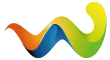I just tried to put HUD and grenage on the way back buttons (behind shoot) but I can't configure them. Maybe I can only use them as camera controls.
Posts by Peachie
-
-
I had that problem too, that boss fight always turns me into a nervous reck. It's been a while since I was on that lvl but this is how I remember doing it: Once you press all those buttons around the room. (Roll to each one) Hop on that machine and shoot at the monster untill it becomes small. As fast as possible push all the large balls back, quickly get off the machine and position the camera so it's looking up and grapple the sword fragment. You can also use manual aim to grapple it but that's slow and by the time you position it correctly the protective orb is already formed around the sword piece. Good Luck.
-
There are only a few things I can't access through the gamepad: menu, switch target, display hud and PDA. But it's not that big of a deal because I use the keyboard for most of those. This is how I have my gp set up: http://img132.imageshack.us/my.php?image=3603nr.png
I don't think there's any room for any of those things. It's okay though, I was still able to finish the game. Lot of fun, I'm forcing my dad to play it now. -
I'm using a gamepad but the in-game instructions show up as if I'm using a keyboard. (ex. Press "q" to throw grapple...) How do I fix this? I've tried changing the mode to standard - gamepad, but that doesn't work.
-
Is it possible to change the creepy mansion music?
-
http://img521.imageshack.us/my.php?image=trr1pa.jpg
I can't seem to jump to the alcove, she keeps grabbing onto the pole. Any ideas? -
Thanks 4 moving it to the right place.
I'm so stupid, when I was in the configure controls menu I kept trying to scroll through the controls, I couldn't figure out that I was suppose to press the button that I wanted it to be configured as.
I changed some of the buttons around but it just replaces the ones that I need, so I'm just going to get a different gamepad because the xbox360 one doesn't have enough buttons for the PC , maybe the Logitech Dual Action one you suggested before.
-
I can't kill him either. When ever I get lara to run after him, he gets out of the camera view and all I see are the walls off the the right. It makes it really difficult to jump/roll under the energy waves because I don't know when to expect them. When I finally get close to him I usually get killed because I get confused about which buttons to press since I have to shoot, run/jump/roll all at the same time. Man, I just wanna kill him, get my rewards and move onto the next level.
-
I have an Xbox 360 gamepad for my PC since I don't like using the keyboard. I was wondering about the controls, how do I bring up the binoculars and PLS.
-
I got the game for my pc today wooohooo!!! I'm using an xbox gamepad and I cannot pick up the healpacks. I've tried using "e" on the keyboard and also the "y" on the gamepad. Also, when the game gives me instructions it explains how to play the game with a keyboard, can I change it to gamepad? How do I fix this?
EDIT: oh wow, nevermind. She can only hold 3 packs at a time.
-
That's a good idea, but I'm not sure the game will work on my computer. If the game is going to be slow and sucky maybe I should get a ps2.
Operating System: Windows XP Professional (5.1, Build 2600) Service Pack 2 (2600.xpsp_sp2_gdr.050301-1519)
Language: English (Regional Setting: English)
System Manufacturer: Dell Inc.
System Model: Dimension 8400
BIOS: Phoenix ROM BIOS PLUS Version 1.10 A02
Processor: Intel(R) Pentium(R) 4 CPU 3.00GHz (2 CPUs)
Memory: 1022MB RAM
Page File: 304MB used, 2157MB available
Windows Dir: C:\WINDOWS
DirectX Version: DirectX 9.0c (4.09.0000.0904)
DX Setup Parameters: Not found
Card name: RADEON X300/X550 Series (Omega 2.6.75a)
Manufacturer: ATI Technologies Inc. (Omega 2.6.75a)
Chip type: RADEON X300/X550 Series (0x5B60)
DAC type: Internal DAC(400MHz)
Device Key: Enum\PCI\VEN_1002&DEV_5B60&SUBSYS_03021002&REV_00
Display Memory: 128.0 MB
Current Mode: 1024 x 768 (32 bit) (75Hz)
Monitor: Plug and Play Monitor
Monitor Max Res: 1600,1200
Driver Name: ati2dvag.dll
Driver Version: 6.14.0010.6575 (English)
DDI Version: 9 (or higher)Hey, does anyone here use the Logitech dual action gamepad for their PC game? Do you like it?
-
I want to get legend but I don't have a gaming console unfortunatly. I was thinking about getting the game for the PC but I don't really like playing it on a computer...with a keyboard. Maybe I should just buy a PS2? They're a bit expensive and I'm a cheapo about this sort of stuff, so I'm not really sure what to do...I really want to play this game!