Hello, all! ![]()
So, I've gotten Tomb Raider II via Steam a while ago. The game runs smoothly, but there is an issue with the graphics. There is some colour mess going on, some pixels are bright blue, violet, red... many colours that should not be there.
But: the colour mess does not show at all on screenshots taken with Fraps! As if the game is trolling me, "Ha-ha! Try to prove this you dummy!" Also, using Print Screen results in the screenshot being very much darker than it actually is. So, it's pretty difficult for me to try to explain how my TRII really looks.
Anyhoo, below is a picture taken with Print Screen:![]()
Like you may guess, it's taken in Venice. Note that pretty much all the black parts are actually white/lightly or brightly coloured.
I've tried to set the compatibility mode from Properties and running the TRII with 256 colours, but they haven't helped. I've also tried the Win7 multipatcher from Tomb Raider Chronicles site, but somehow it doesn't have an option for updating only TRII (see screenshot below)...
Somehow the setup with resolution settings for TRII refuses to open, so I haven't gotten the chance to try setting them differently. I've tried to open it through the Autorun program that can be found while looking through the file folders...
Any ideas? ![]()

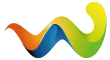
 ]
]