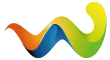Hi, Like the new forum!
I'm still playing Shadow as i want to get the most out of it (and these games don't come out so often...).
So i thought i'd mention the problem of the Field of View (FOV) and my workaround;
When i first started this game, it made me feel sick because the FOV by default is something like 90 and there appears to way to change it. I remember in the previous games there was (eventually) a hack that made this adjustable. For me, unless the FOV > 100, i feel ill after 15 minutes.
Does anyone know of a hack yet for Shadow?
Anyhow, my workaround in the absence of a hack is to run it in Windowed mode. This is on the PC, so it might be different elsewhere. So "windowed" mode is where is is not fullscreen. In this mode, you can resize the window so it is very wide and not so tall to approximate an increased FOV. THis works well enough to prevent me feeling ill, although it's a bit weird in this mode.
Anyhow, in the absence of a hack, you might try this is you are having FOV issues.
good luck!
![]()