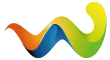Hope this is the right place. Got the TR Trilogy set from my grandson and enjoying it but, always a but eh, the screen is so dark I can hardly make out anything more than just a little bit around Her. I have tried changing the brightness of the picture up and down with no help. I am using a iMac G5 and have not had this problem with other programs or games and wonder if anyone might have a helpful suggestion.
Dark Screen
-
-
Oh, I have the same problem with Darkness.
 Unlike you, I am playing the games on TV, but its the same: If I don't change the TV-Display-settings before playing, I would see nothing. I'm having this problem since I get the new TV. With the old one it has been always bright and clear, so I know its not the games fault. Some displays (may be weather its TV or PC-Displays) might have bad base settings for gameplaying and the only thing you can do is to change the settings in brightness and contrast. I dunno... its very annoying but an imperative for playing...
Unlike you, I am playing the games on TV, but its the same: If I don't change the TV-Display-settings before playing, I would see nothing. I'm having this problem since I get the new TV. With the old one it has been always bright and clear, so I know its not the games fault. Some displays (may be weather its TV or PC-Displays) might have bad base settings for gameplaying and the only thing you can do is to change the settings in brightness and contrast. I dunno... its very annoying but an imperative for playing...PS: I need to change it everytime, because my TV automaticly goes back to the basic settings when I had switch it off...:shout
All mistakes in grammar, tense or word order are personal property of Herzblut. Its not allowed to use them without permission. Thank you.

-
I have moved the thread here, as I have a strong feeling that when you say triology you're not taling about Legend, Anniversary and Underworld, right? (I am not aware that there even is a Mac version of Underworld yet.) I assume that you might be talking about the TRII-IV Bundle...
Anyway the solution you are looking for cannot be found within the game. I am not familiar with Macs so I cannot help you in detail. On my PC I have two more places where I can adjust brightness, contrast, ... and that is a) in the general graphics card settings (my graphics drivers allowed me to create a preset for Tomb Raider to which I could switch when playing and switch back afterwards, another of the cards I had over time even had a TR-preset) or b) in the settings of your display.
Genereally a) will be more effective, and if there is a possibility to create custom settings easier to switch.